An Overview of DevResults.
DevResults is a web-based project management tool specially designed for the international development community.
The dashboard gives you a snapshot of your program at a glance:
- All activities on an interactive map
- Financial metrics for funds obligated, awarded and disbursed
- Results data visualizations
- Upcoming task notifications
- Alerts for things like overdue milestones and over-budget activities
- Breakdown of projects by sector, status and by mechanism
- Bookmarking for closer tracking of activities and indicators
View your activities in their geographical context.
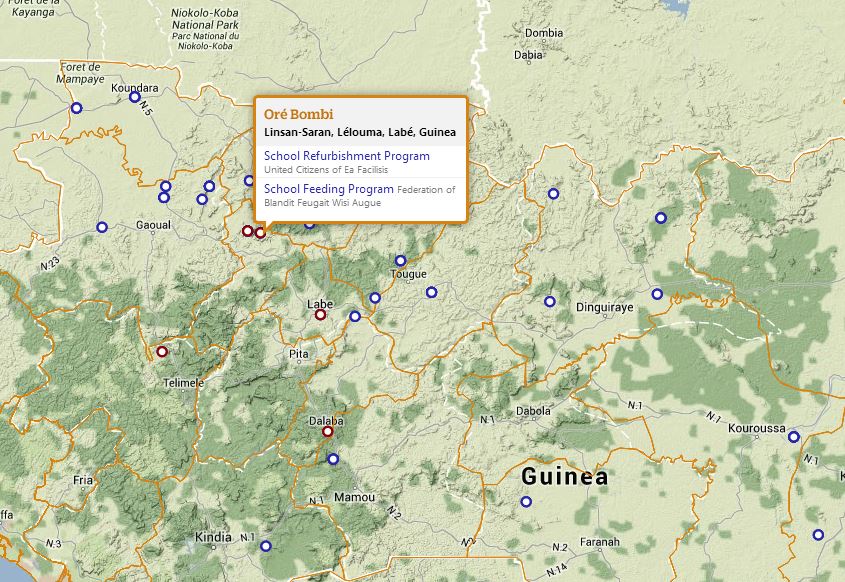
Where are you having an impact? An interactive mapping tool gives you a birds-eye view.
You can add custom map layers to show specific areas of interest - for example, watersheds, flood zones, or commercial corridors.
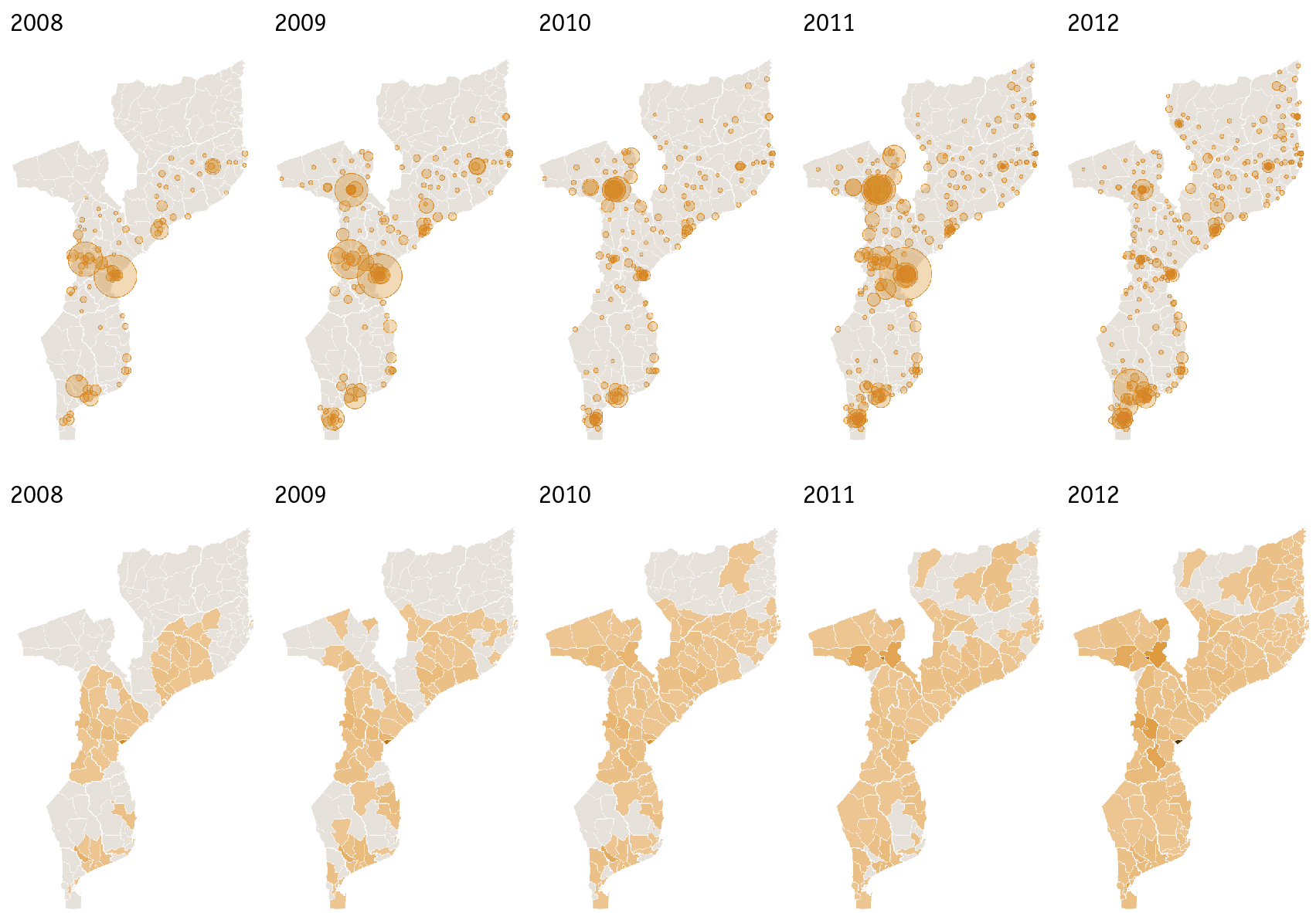
All of your geographical information can be exported in standard KML format.
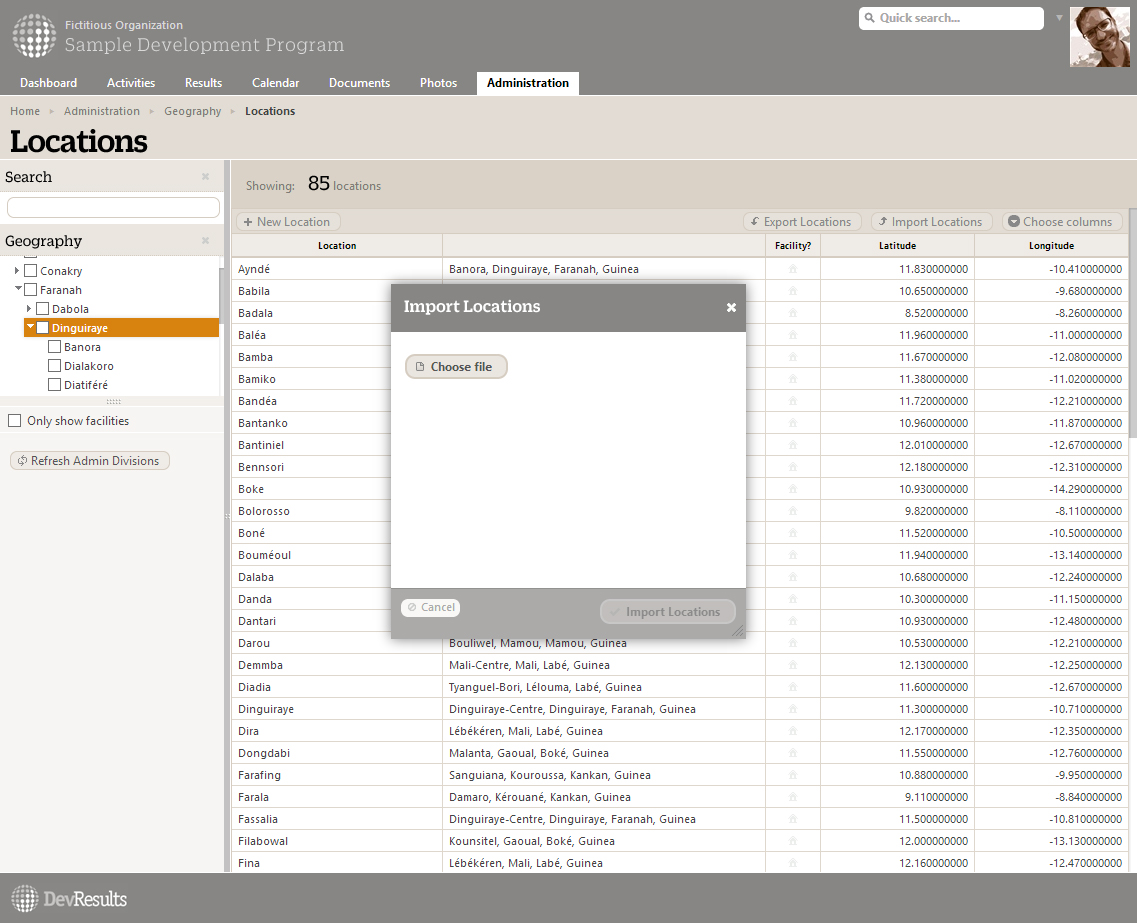
If you use other GIS systems, or have GPS data collected from the field, you can easily import information about places and facilities in bulk.
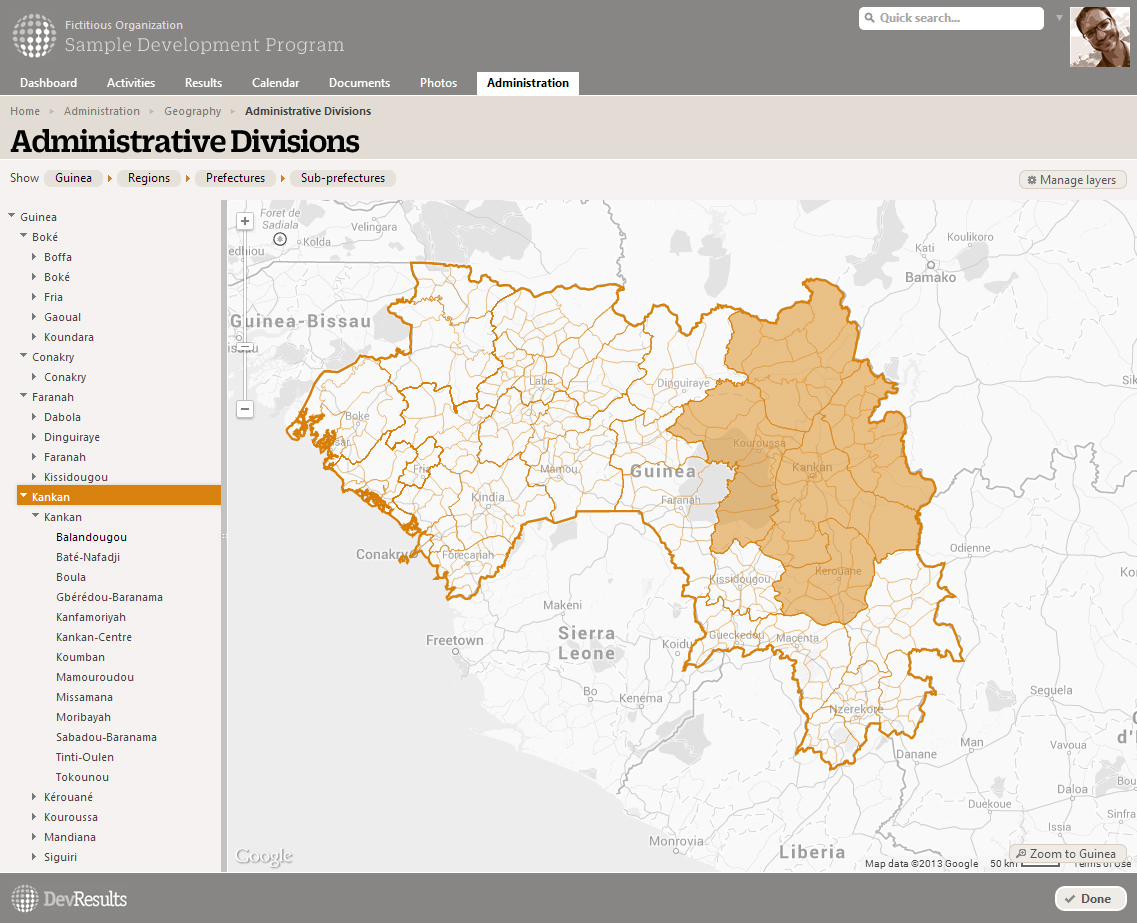
DevResults comes with a lot of geographical intelligence built-in. It knows about your country’s hierarchy of administrative boundaries, and automatically assigns your project locations to the correct provinces, districts, etc.
Capture data to measure your program's progress.
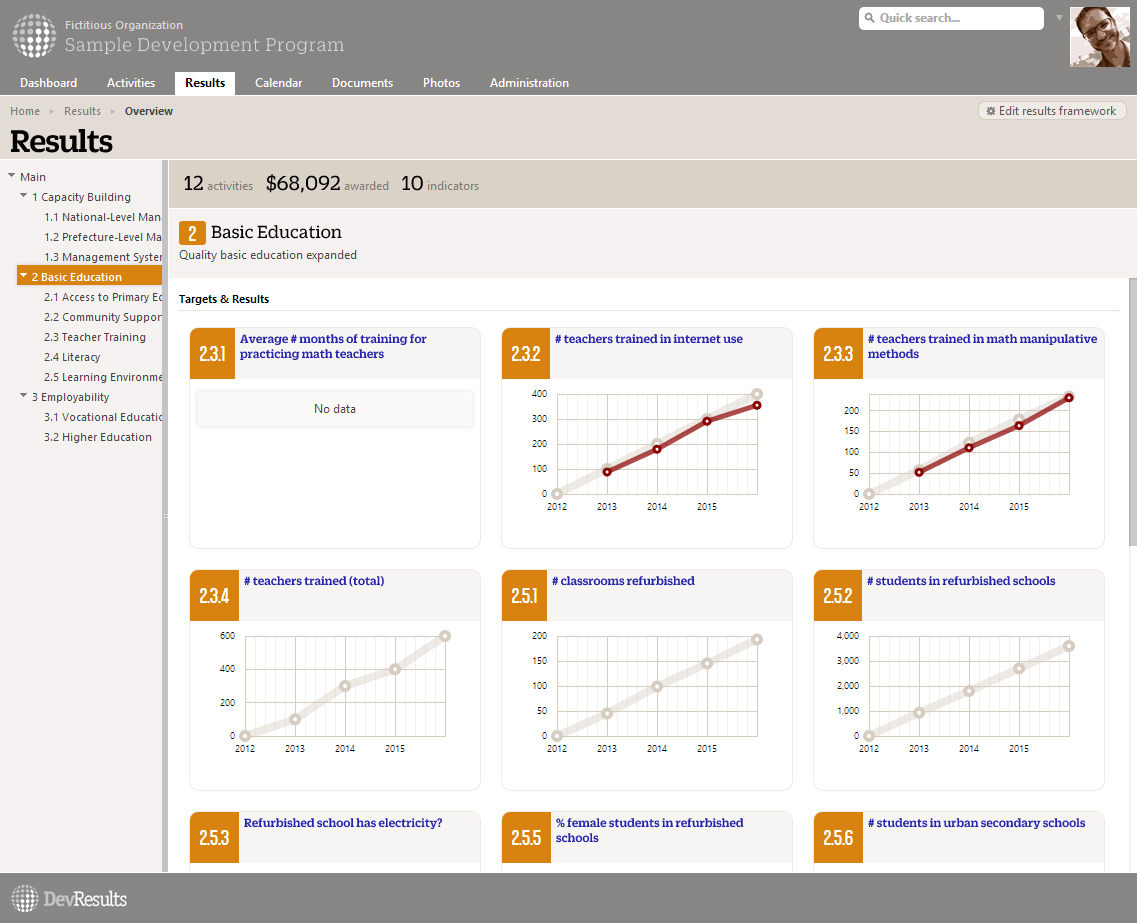
Systematic monitoring & evaluation is critical for the long-term success of any development effort.
With DevResults, you can set up your program’s results framework , and define indicators to measure progress.
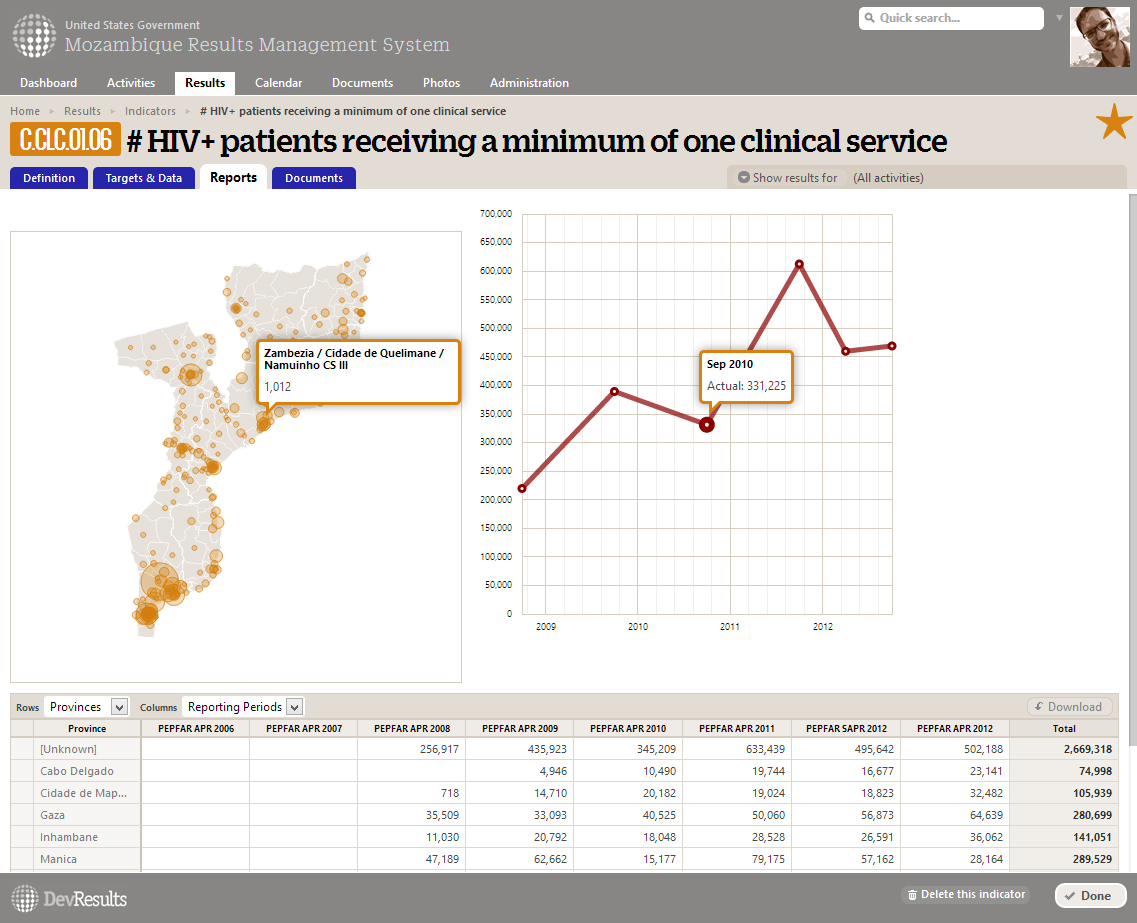
You can then log your program’s progress in granular detail. Graphical charts show progress to date, either for specific activities or for the program as a whole.
Data can be disaggregated by any number of factors, which you can customize. You can set targets at the program level and/or at the activity level.
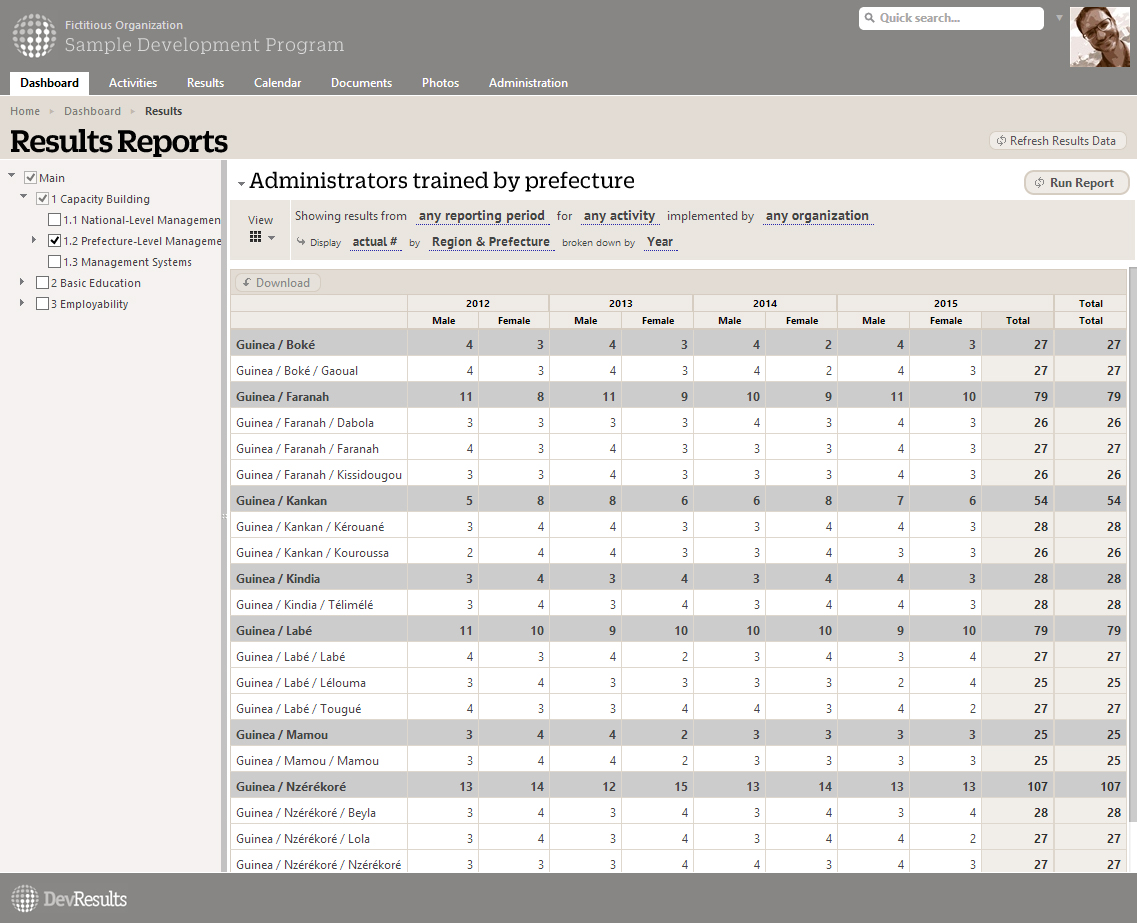
Create customized reports within DevResults, save them, and share them with your colleagues.
All results can be imported from Excel and exported for further analysis.
Share a single source of truth for all program information.
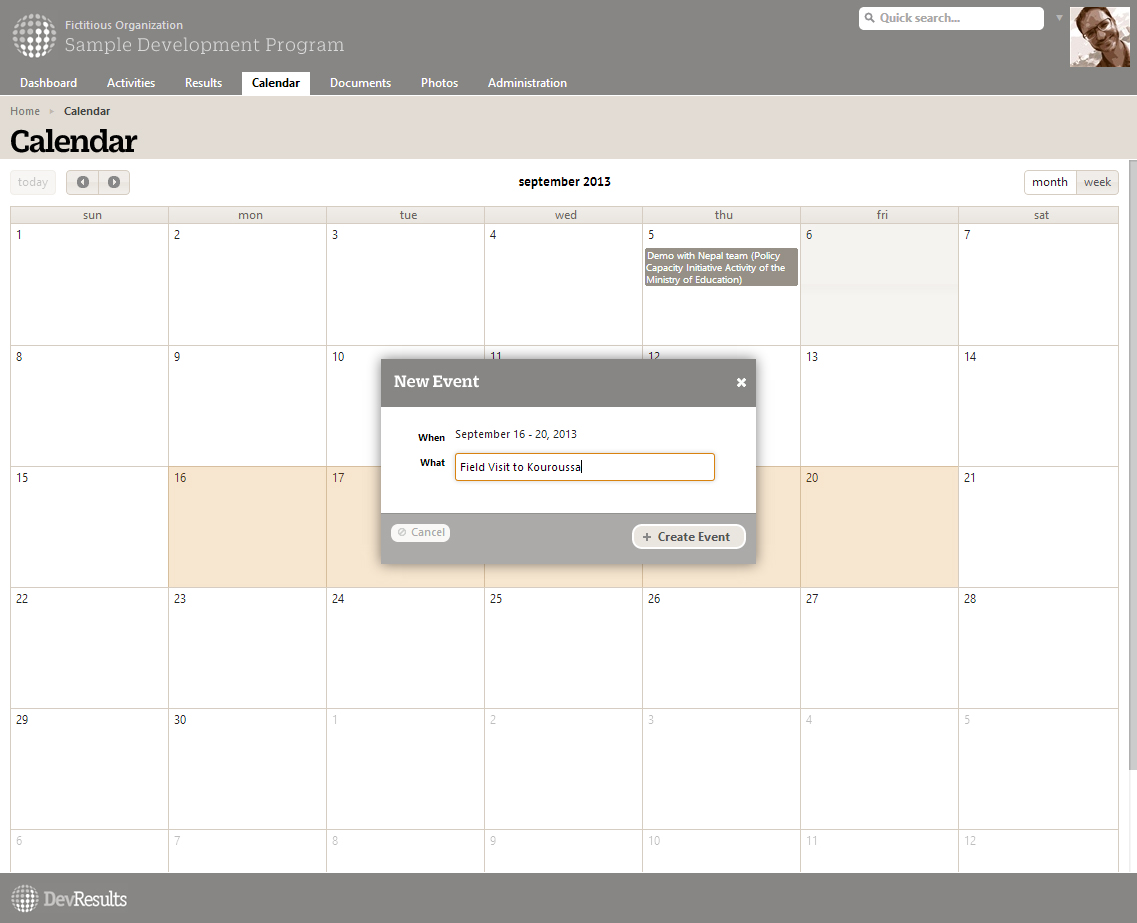
Whether your team is all in the same office or spread all around the world, DevResults makes it easy to stay on the same page.
Shared calendars lets you see what's going on with specific activities or for the program as a whole.
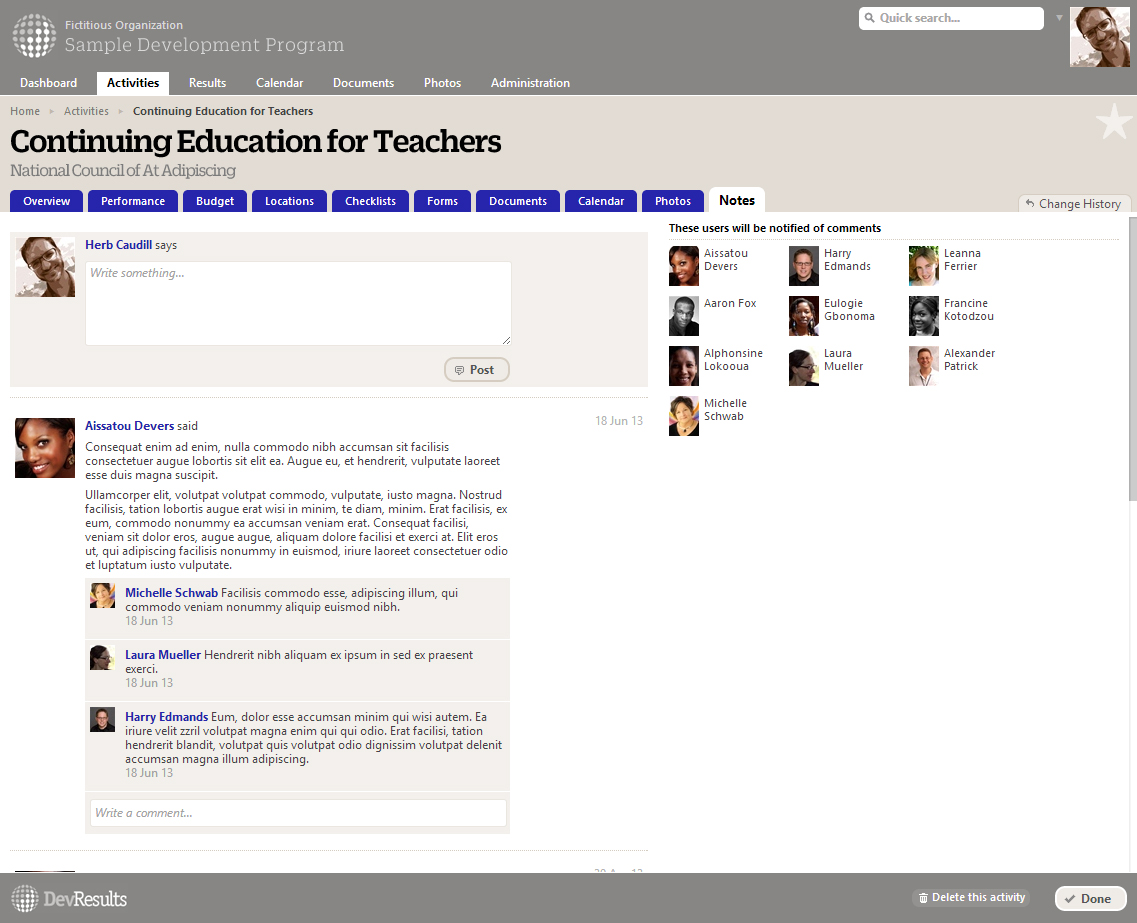
A Facebook-style running log of notes and comments provides a written record of what’s going on with any given project. Comments are emailed to all staff linked to the activity.
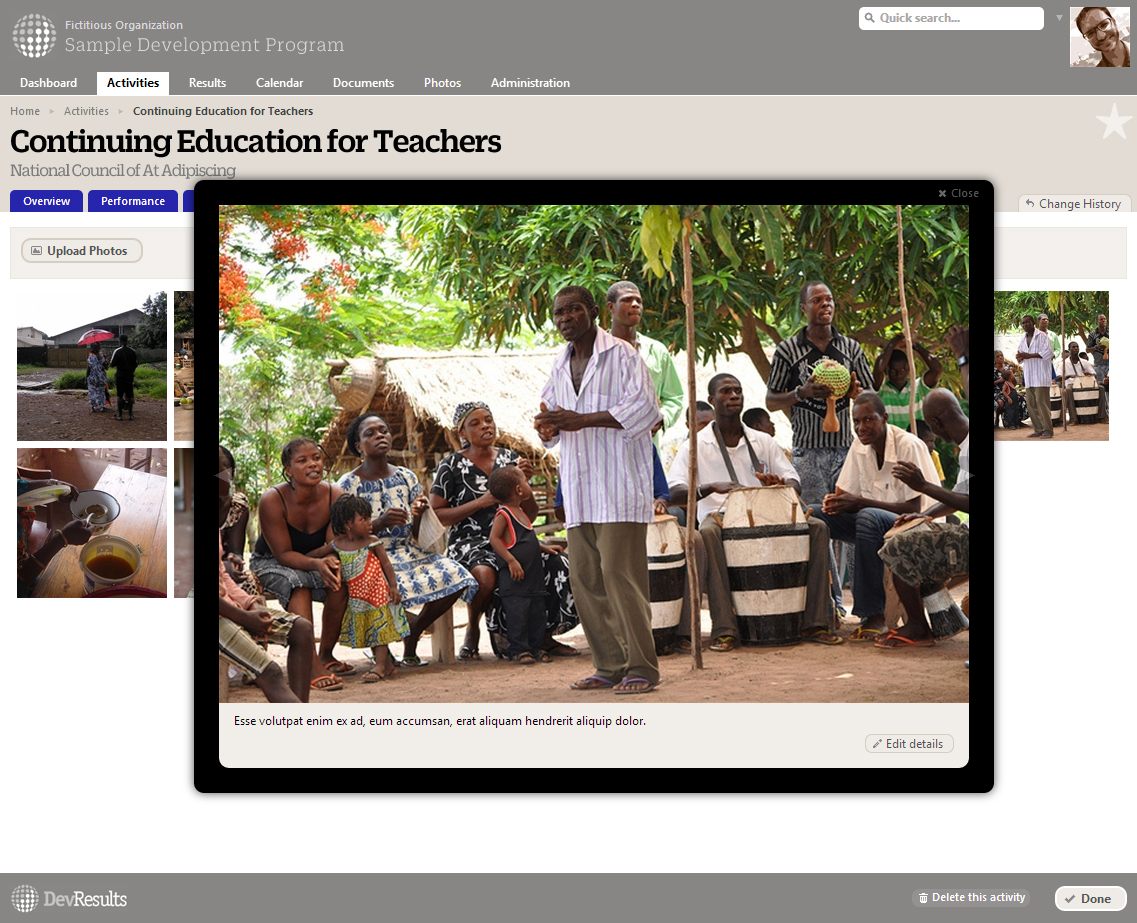
Each activity has its own photo gallery , allowing you to store images in any format, along with.captions, date, and other metadata.
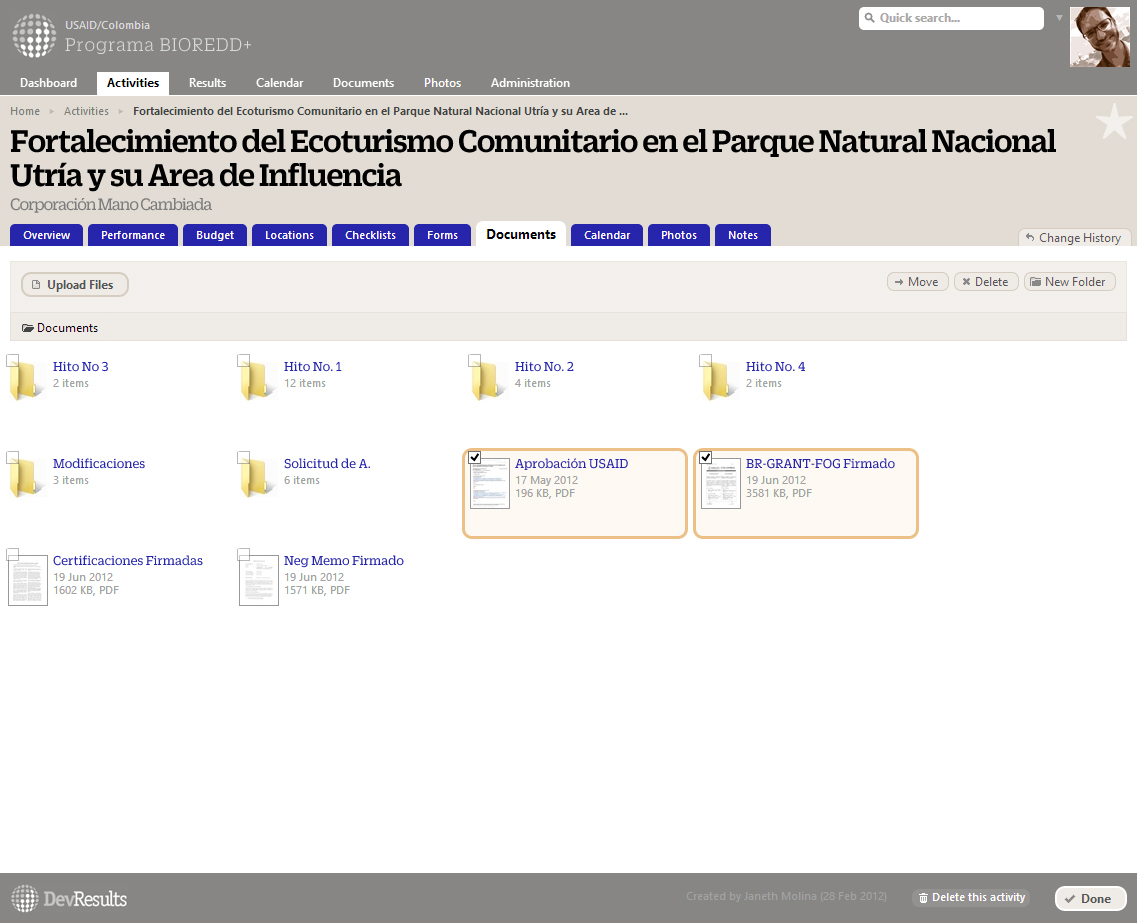
Each activity also has its own document library , allowing you to store any kind files, organized into folders.
Administer your projects with easy-to-use tools.
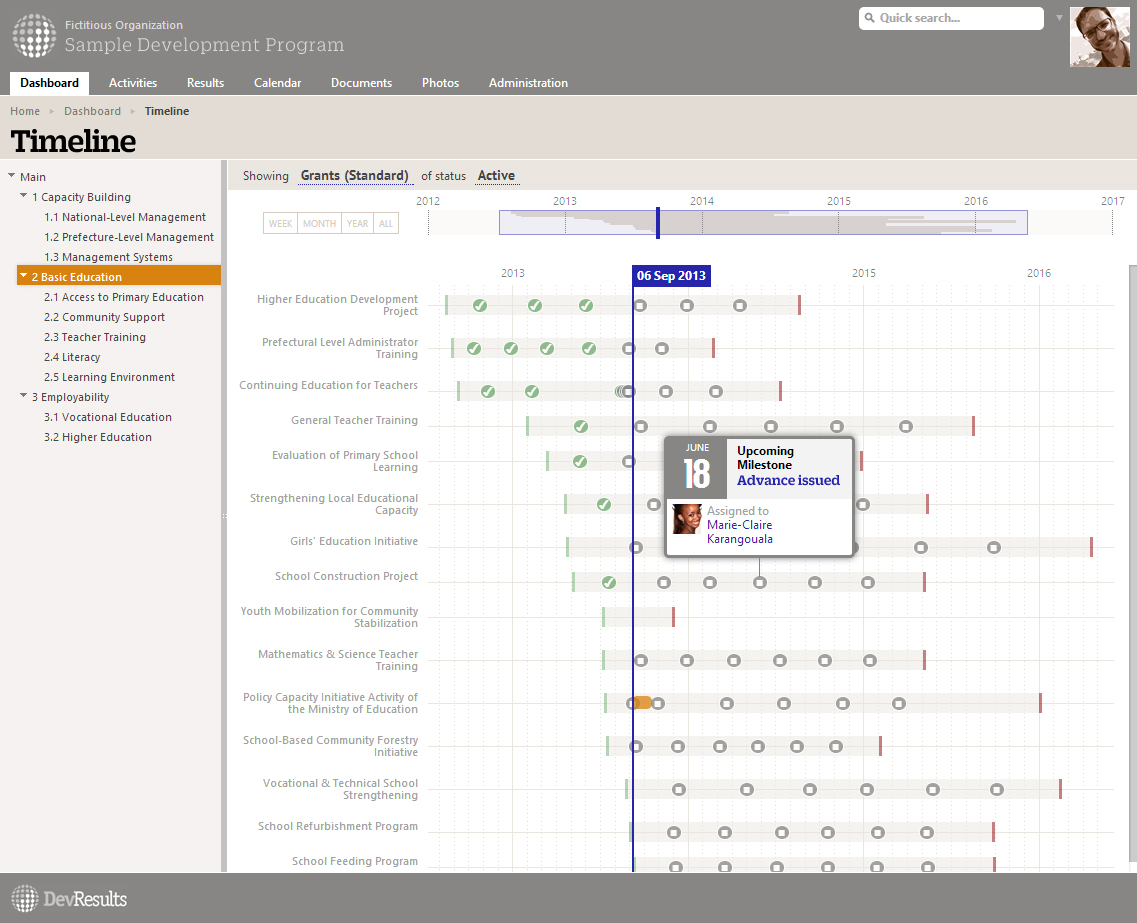
View your overall workplan at a glance , including milestones, deliverables, reporting periods, and other calendar events.
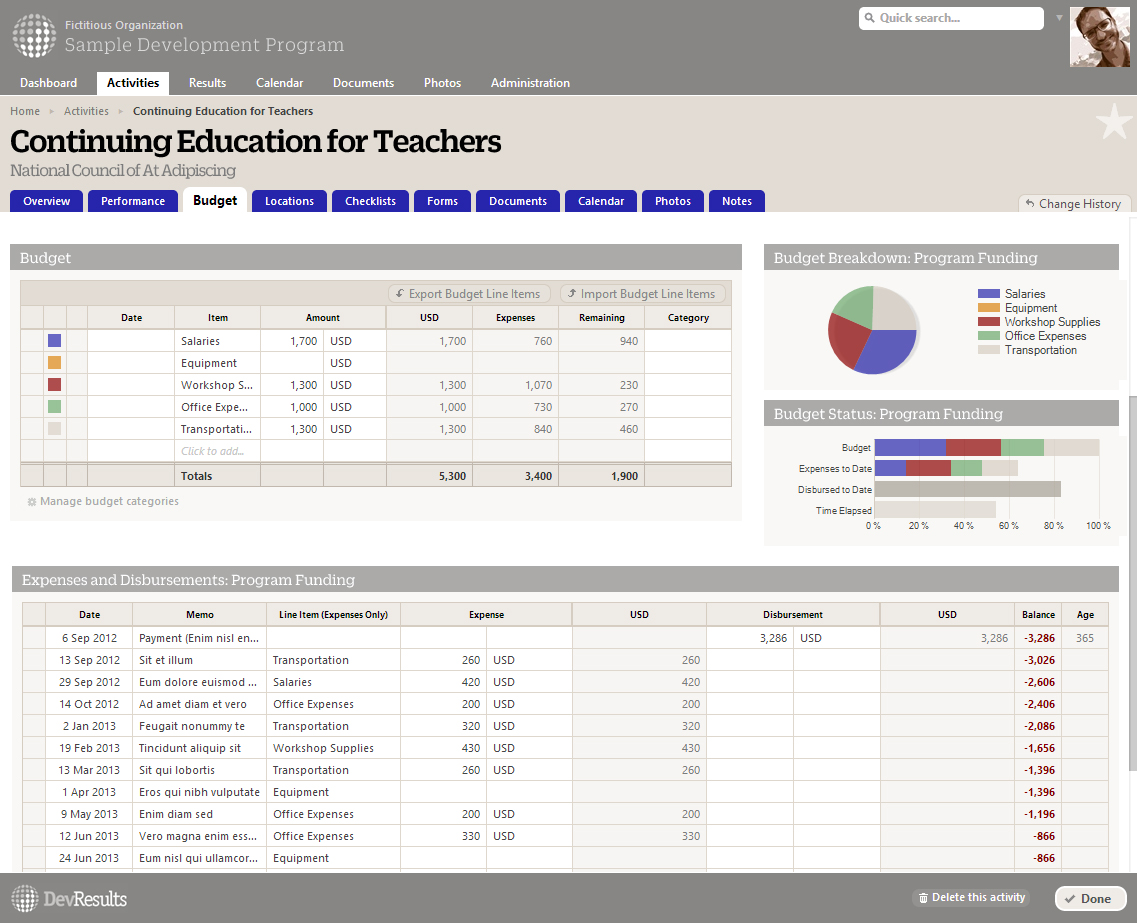
Each project can have its own budget with any number of line items. The activity register tracks disbursements and expenses against this budget.
Easy-to-read infographics help you see how your budgets break down, and track burn rates and outstanding advances.
DevResults also lets you track multiple funding sources , such as awardee contributions, host government contributions, or funds from other donors.
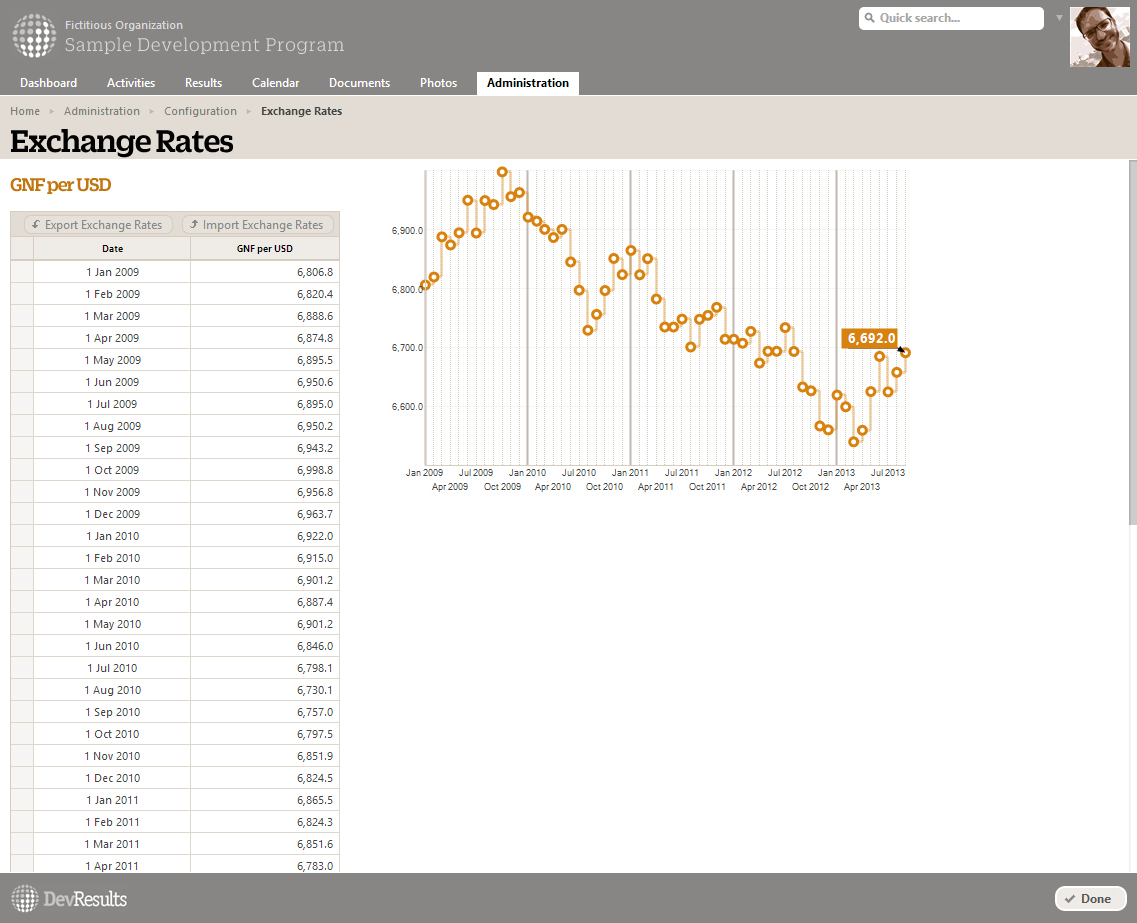
All amounts can be entered in multiple currencies. Local currency amounts are automatically converted to your primary currency using the appropriate exchange rate.
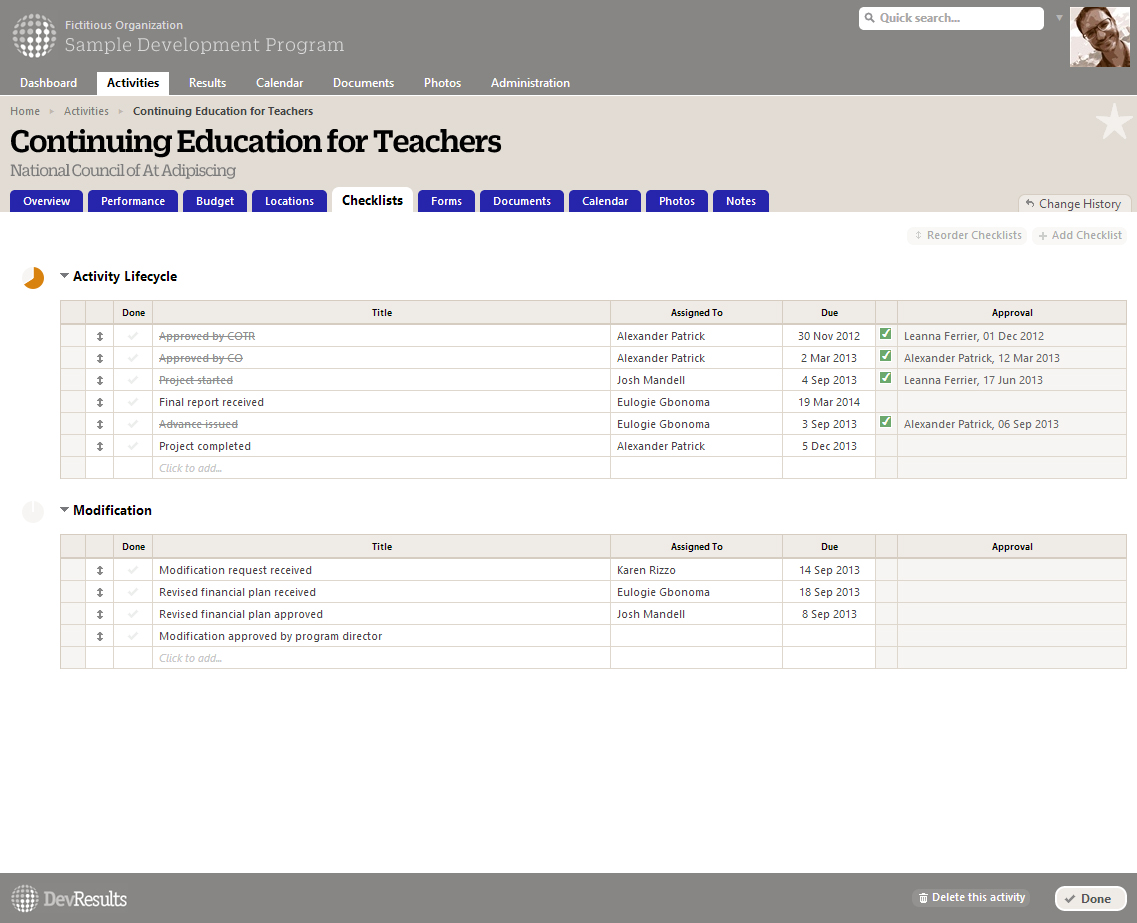
You can easily configure DevResults with your organization’s standard processes, and then add checklists to any activity. Each milestone can be given a due date, and overdue milestones are flagged. Authorized staff can sign off on tasks as complete & approved .
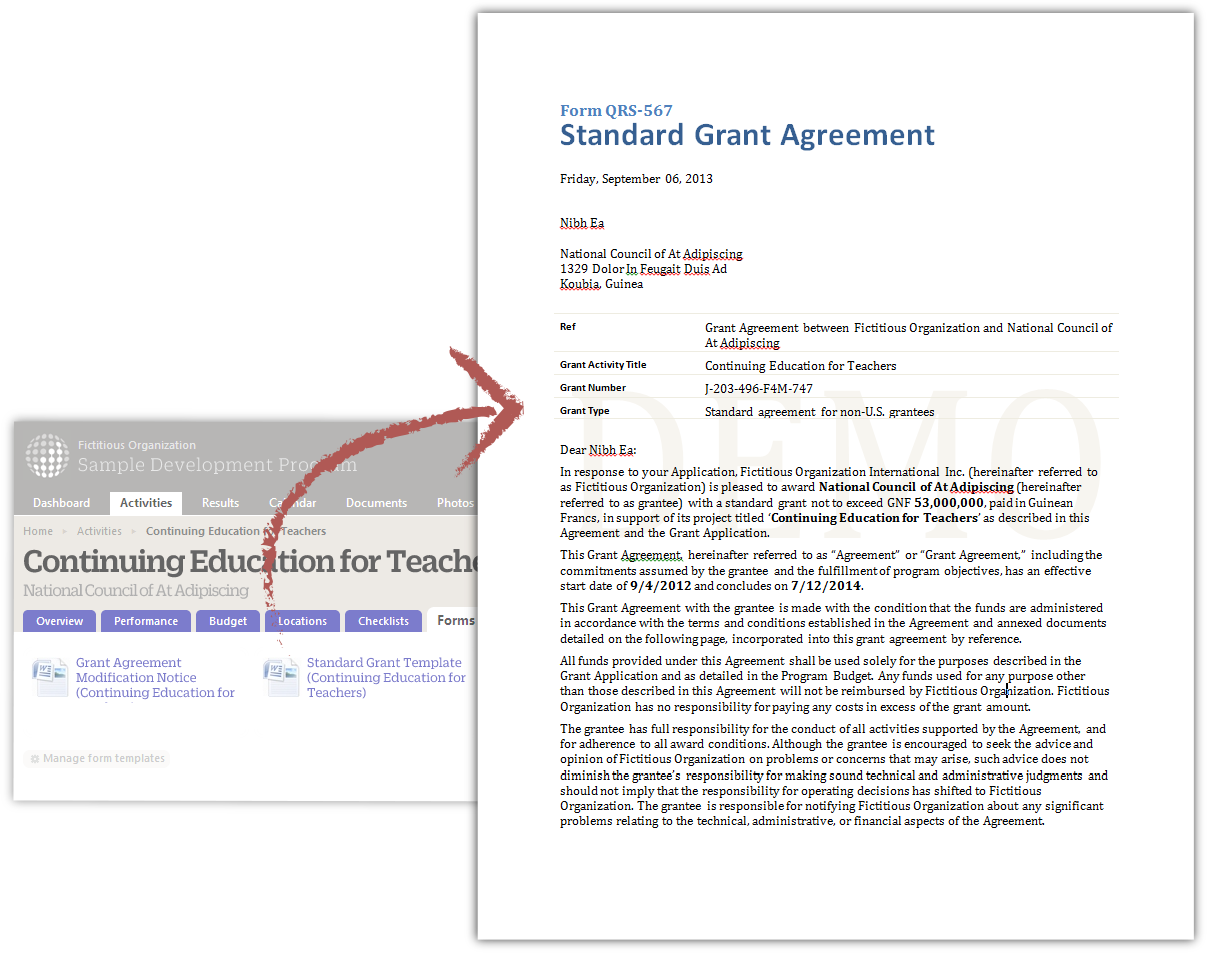
DevResults includes automatic document generation: You can maintain a library of standard forms that are then automatically populated with activity information, including names, dates, contact information, and budget amounts.